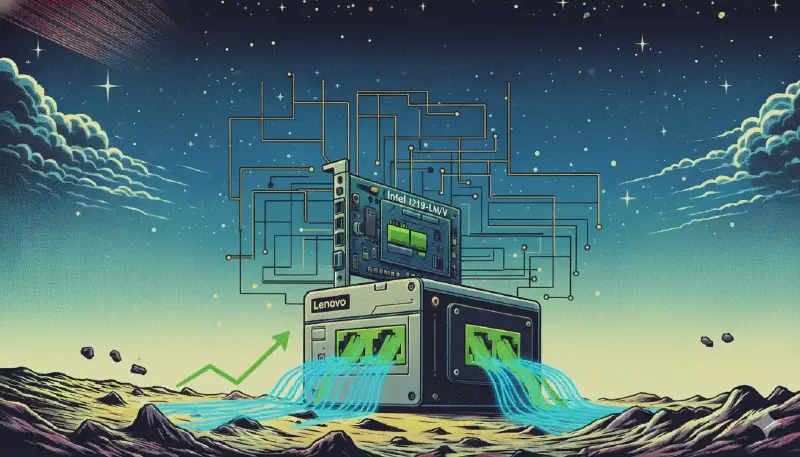Proxmox Stability Fix: Intel I219-LM/V NICs
Permanent Solution for Network Link Failures on Lenovo Tiny Nodes (M720q)
This tutorial provides a permanent solution to prevent complete network link failures on Proxmox VE hosts using the Intel I219-LM or I219-V integrated Network Interface Cards (NICs), commonly found in devices like the Lenovo ThinkCentre M720q Tiny nodes.
These NICs have a critical bug that causes the network link to hang completely when used with Linux bridges (vmbr0) and hardware offloading enabled. The interface becomes unresponsive, requiring a full system reboot to restore connectivity. Disabling Transmit and Receive Checksum Offloading via ethtool prevents these catastrophic failures.
The Problem
Users typically experience:
- Complete loss of network connectivity without warning
- Network interface becomes totally unresponsive
- Often occurs under moderate to heavy network load
- Affects both host and all VMs/containers using the NIC
Prerequisites
- Administrative SSH access to your Proxmox VE host
- The name of your physical network interface (typically
eno1,enp1s0, or similar) - Basic familiarity with command-line text editors (nano, vim, etc.)
Step 1: Identify Your Network Interface and Current Settings
First, confirm the name of your Intel I219-LM/V interface and check its current offloading status.
|
|
Expected output: You’ll likely see on for both tx-checksumming and rx-checksumming, indicating offloading is currently enabled (the problematic state).
Step 2: Edit the Proxmox Network Configuration
Proxmox VE uses the standard Debian networking configuration file (/etc/network/interfaces) based on the ifupdown system.
-
Create a backup of your current configuration:
1sudo cp /etc/network/interfaces /etc/network/interfaces.backup -
Open the configuration file for editing:
1sudo nano /etc/network/interfaces -
Locate the configuration block for your primary management bridge (typically
vmbr0) where your physical interface is attached as a bridge port.
Step 3: Apply the Permanent Fix Using post-up
Add a post-up command to the bridge configuration. This command executes after the bridge is fully initialized, disabling offloading before any network traffic can trigger the hang.
Modify your vmbr0 configuration block as follows:
|
|
Important: Replace eno1 with your actual interface name identified in Step 1.
- Save the file and exit the editor (in nano:
Ctrl+X, thenY, thenEnter).
Step 4: Apply Changes and Verify
Since these changes affect the core network stack and you want to ensure they’re applied before the bug can trigger, a reboot is strongly recommended.
-
Reboot the Proxmox host:
1sudo reboot -
After reboot, verify the settings via SSH:
1ethtool -k eno1 | grep "checksumming"Expected output (confirming successful fix):
1 2rx-checksumming: off tx-checksumming: off
Alternative: Apply Without Reboot (Use with Caution)
If you cannot reboot immediately and the network is currently working:
|
|
Conclusion
Your Lenovo M720q Tiny node (or similar hardware with Intel I219-LM/V NICs) should now run reliably without experiencing sudden, complete network failures. This fix prevents:
- Complete network link hangs requiring hard reboots
- Loss of access to the Proxmox host
- Disruption to all VMs and containers
- Unexpected downtime in production environments
This solution has been extensively tested and confirmed to completely eliminate the network hang issue on affected hardware.